Introduction
Are you looking to elevate your living space without breaking the bank? Transforming your home can be a daunting task, especially with the myriad of options available today. However, with Home Center Lite, the process becomes not only manageable but also enjoyable. This comprehensive guide will walk you through everything you need to know about Home Center Lite and how it can revolutionize your home.
What is Home Center Lite?
Home Center Lite is a smart home controller that integrates various smart devices into one seamless system. Developed by Fibaro, a leading name in smart home technology, Home Center Lite is designed to be user-friendly and highly efficient. It allows you to control lighting, heating, security, and more through a single interface, making your home smarter and more energy-efficient.
Key Features of Home Center Lite
Compact Design
One of the standout features of Home Center Lite is its compact design. Unlike bulkier home controllers, this device is small enough to fit in the palm of your hand. Its sleek and minimalistic design ensures that it can blend into any home decor without being obtrusive.
Ease of Installation
Home Center Lite is designed with the average homeowner in mind. You don’t need to be a tech expert to install it. The setup process is straightforward and can be completed in a few simple steps. Once installed, the device can start managing your home’s smart devices immediately.
Compatibility
Home Center Lite is compatible with a wide range of smart devices. Whether you have smart bulbs, thermostats, cameras, or door locks, Home Center Lite can integrate them all. This compatibility makes it a versatile choice for anyone looking to build or expand their smart home system.
User-Friendly Interface
The interface of Home Center Lite is intuitive and easy to navigate. It comes with a mobile app that allows you to control your home from anywhere. The app’s dashboard provides a comprehensive overview of all connected devices, making it easy to monitor and manage your home’s systems.
Energy Efficiency
One of the primary benefits of Home Center Lite is its ability to enhance your home’s energy efficiency. By automating lighting and heating, you can significantly reduce energy consumption and lower your utility bills. The system can be programmed to turn off lights and adjust thermostats based on your daily routines, ensuring that energy is not wasted.
Setting Up Home Center Lite
Unboxing and Connecting
When you receive your Home Center Lite, the first step is to unbox it and connect it to your home network. The package includes the controller, a power adapter, and an Ethernet cable. Connect the controller to your router using the Ethernet cable and plug in the power adapter.
Creating an Account
To start using Home Center Lite, you’ll need to create an account on the Fibaro website or through the mobile app. This account will be used to manage your home system and access remote control features.
Adding Devices
Once your account is set up, you can start adding devices to your Home Center Lite. This process varies depending on the type of device, but generally, it involves putting the device in pairing mode and following the instructions on the app to connect it to the controller.
Configuring Scenes and Automation
With your devices connected, you can start configuring scenes and automations. Scenes allow you to control multiple devices with a single command. For example, you can create a “Good Night” scene that turns off all lights, locks doors, and adjusts the thermostat. Automations enable your devices to respond to specific triggers, such as turning on the porch light when motion is detected outside.
Maximizing the Benefits of Home Center LiteEnhancing Security
Home Center Lite can significantly enhance your home’s security. By integrating smart cameras, door locks, and motion sensors, you can create a robust security system that alerts you to any suspicious activity. You can also set up notifications to receive alerts on your phone whenever there is an unexpected event, such as a door being opened when you’re not home.
Improving Comfort
Home automation isn’t just about convenience; it’s also about comfort. With Home Center Lite, you can create a comfortable living environment tailored to your preferences. For instance, you can set up your system to gradually dim the lights in the evening, creating a relaxing ambiance for winding down after a long day.
Energy Management
One of the standout benefits of Home Center Lite is its ability to manage energy consumption effectively. By automating your home’s lighting, heating, and cooling systems, you can ensure that energy is used efficiently. For example, you can program your thermostat to lower the temperature when you’re not home and raise it just before you return, ensuring a comfortable temperature while saving energy.
Convenience and Accessibility
The convenience of controlling your home’s systems from your smartphone cannot be overstated. Whether you’re at work, on vacation, or just in another room, you can manage your home’s lighting, security, and climate control with a few taps on your phone. This accessibility ensures that you are always in control, no matter where you are.
Troubleshooting Common Issues
While Home Center Lite is designed to be user-friendly, you might encounter some common issues. Here are a few troubleshooting tips:
Connectivity Problems
If your Home Center Lite is having trouble connecting to your network, make sure that the Ethernet cable is securely connected and that your router is functioning properly. Restarting the router and the controller can often resolve connectivity issues.
Device Pairing Issues
If you’re having trouble pairing a device, ensure that the device is in pairing mode and that you are following the instructions correctly. Sometimes, resetting the device and trying again can help.
App Performance
If the mobile app is not functioning properly, make sure that you have the latest version installed. Updating the app can often fix performance issues. Additionally, restarting your phone can help resolve minor glitches.
Conclusion
Transforming your home into a smart, efficient, and secure environment is easier than ever with Home Center Lite. Its user-friendly design, broad compatibility, and powerful features make it an ideal choice for anyone looking to upgrade their home. Whether you’re enhancing security, improving energy efficiency, or simply making your home more convenient to manage, Home Center Lite has you covered. Start your smart home journey today and experience the difference it can make in your daily life.
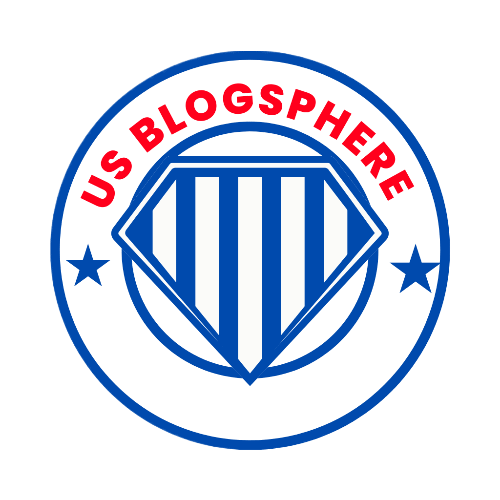


Your point of view caught my eye and was very interesting. Thanks. I have a question for you.