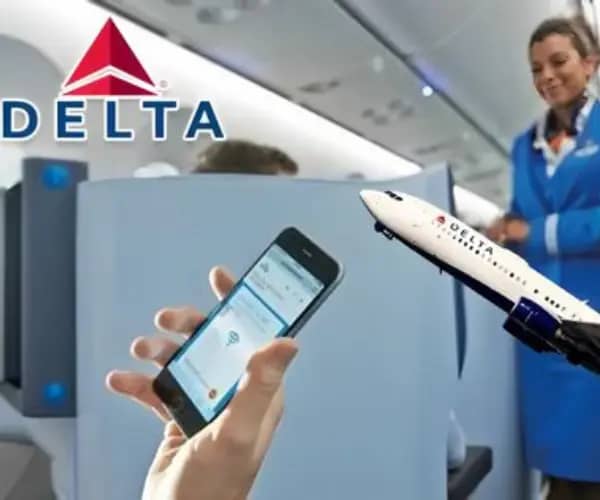
Staying connected while cruising at 35,000 feet used to be a futuristic dream, but now it’s a reality, thanks to in-flight Wi-Fi services like those offered by Delta Airlines. Whether you’re a business traveler needing to stay productive or just want to browse social media, Delta’s Wi-Fi options have got you covered. In this blog post, we’ll dive into Delta’s Wi-Fi pricing, available plans, and a step-by-step guide on how to connect.
Delta Wi-Fi Pricing
Delta Airlines offers a range of Wi-Fi pricing options to suit different needs and budgets. Here’s a quick breakdown of what you can expect:
Domestic Flights
- Hourly Pass: For those short hops across the country, Delta offers an hourly pass. Prices typically start around $7 per hour.
- Full Flight Pass: For longer domestic flights, you can purchase a full flight pass, usually priced around $19.
International Flights
- Full Flight Pass: When traveling internationally, Delta provides a full flight pass, generally costing around $28. This option is ideal for long-haul flights where you’ll need consistent internet access.
Monthly Subscription
- Delta Global Wi-Fi Pass: If you’re a frequent flyer, the monthly subscription might be the best value. For about $69.95 per month, you get unlimited Wi-Fi access on all Delta flights.
Prices may vary depending on the specific route and duration of your flight, so it’s always a good idea to check the latest rates on Delta’s website or mobile app.
Delta Wi-Fi Plans
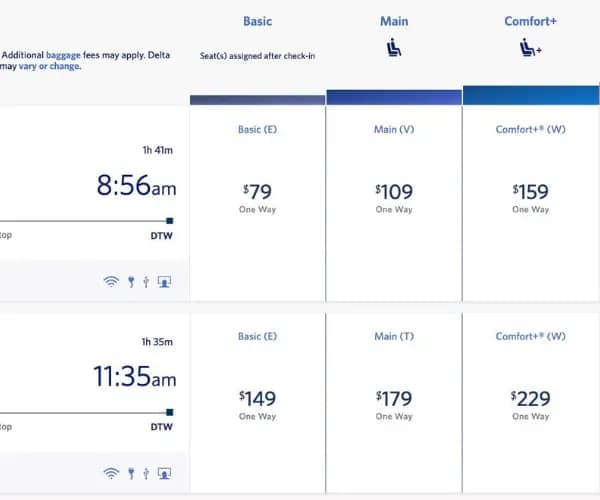
Delta offers different Wi-Fi plans to cater to various needs, from basic browsing to more demanding online activities. Here are the main plans:
Basic Plan
- Speed: Suitable for browsing the web, checking emails, and using social media.
- Devices: Connects one device.
- Ideal for: Passengers who need to stay in touch and browse casually.
Enhanced Plan
- Speed: Faster speeds for streaming video, video conferencing, and more intensive browsing.
- Devices: Connects multiple devices.
- Ideal for: Business travelers and passengers who require more bandwidth for their online activities.
How to Connect to Delta Wi-Fi
Connecting to Delta Wi-Fi is a straightforward process. Here’s a step-by-step guide to get you online in no time:
- Enable Wi-Fi: Once you’re on board and the aircraft has reached 10,000 feet, enable Wi-Fi on your device. This can usually be done via the settings menu.
- Select the Network: Look for the “DeltaWiFi.com” network and select it.
- Launch Your Browser: Open your preferred web browser, and you should be automatically redirected to the Delta Wi-Fi portal. If not, simply type in “DeltaWiFi.com” in the address bar.
- Choose Your Plan: Review the available plans and select the one that best suits your needs. Follow the prompts to purchase access.
- Login or Create an Account: You may be required to log in with your Delta SkyMiles account or create a new one. Follow the instructions on the screen.
- Enjoy Your Connection: Once connected, you can browse, stream, and stay connected throughout your flight.
Tips for a Smooth Delta Wi-Fi Experience
- Pre-purchase Access: Consider purchasing your Wi-Fi pass before your flight through Delta’s website or mobile app. This can save you time and ensure you’re ready to go once you board.
- Keep Devices Charged: In-flight Wi-Fi can drain your battery faster, so ensure your devices are fully charged before your flight and bring a portable charger if needed.
- Use Airplane Mode: Remember to keep your device in airplane mode with Wi-Fi enabled to comply with flight regulations.
Delta Airlines continues to improve its in-flight Wi-Fi services, offering passengers a reliable way to stay connected at 35,000 feet. With various pricing options and plans, you can choose the one that best fits your needs and budget. So, next time you fly with Delta, follow our guide and enjoy seamless internet access throughout your journey. Happy surfing!
Also visit: Usblogsphere








Just thought I’d let you know.
When you registered usblogsphere.com with Hostinger you were charged their first year domain product price
That’s on top of the other products you got have Hosting, SSL Certificates, Email etc
The good news is that you have until 03/30/2025 to avoid overpaying their domain renwal fees
That’s just 1 of the same 6 mistakes I made when starting my website.
Maybe the aritcle I wrote could help you avoid the other 5?
bewebsitewise.com
Gerald
To opt out of future communications click the link below.
https://optoutform.net/?site=usblogsphere.com
GLBL
300 Lafollette Station Dr
Floyds Knobs, IN 47119
Thanks for info…..
Can you be more specific about the content of your article? After reading it, I still have some doubts. Hope you can help me.
Thank you for your sharing. I am worried that I lack creative ideas. It is your article that makes me full of hope. Thank you. But, I have a question, can you help me?